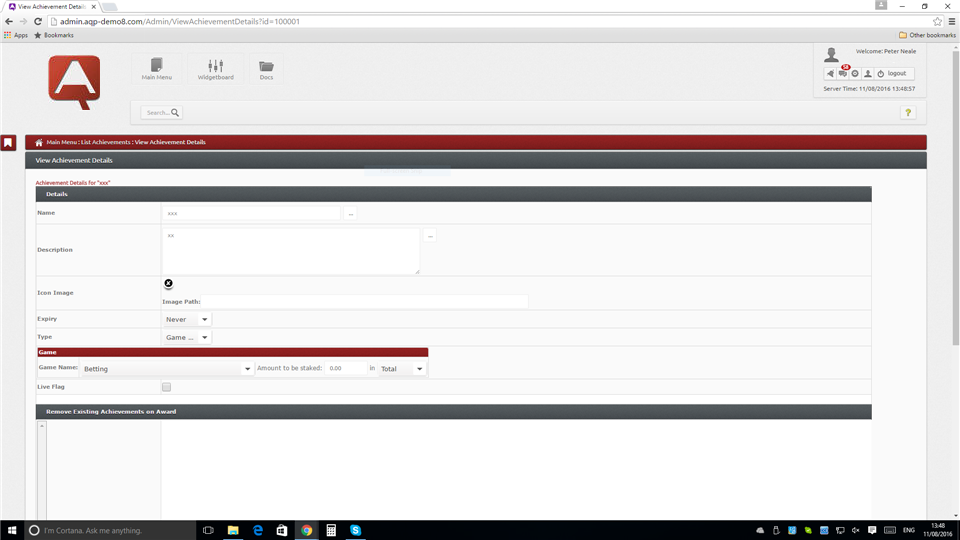
Use this screen to view or update the details of an achievement. To access the screen, click an entry in the Name column of the List Achievements screen.
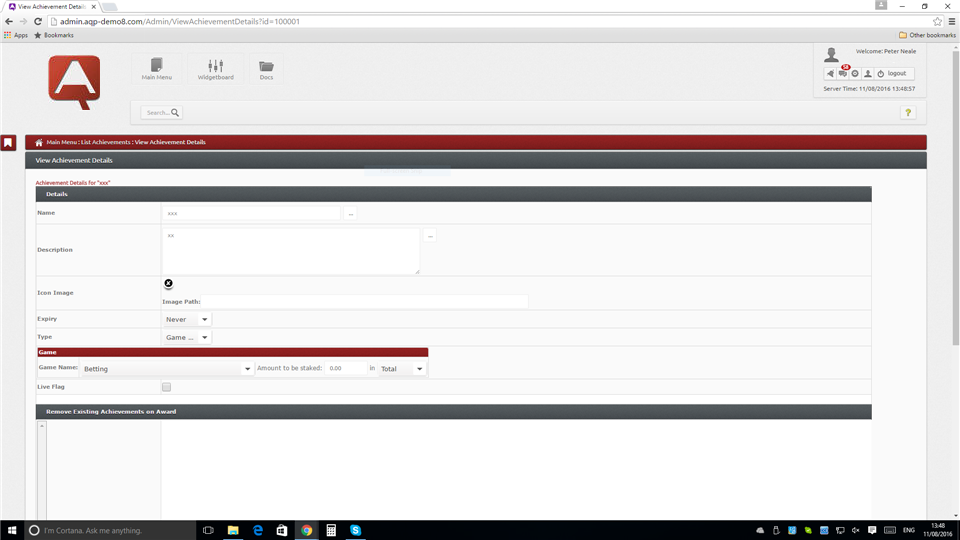
The fields on this screen are grouped into a number of sections, and have the following properties:
| Field | Properties |
|---|---|
| Name | Meaningful name for the achievement. This can be typed in or a suitable internationalised string code selected by clicking the ellipsis button to the right. See Internationalised strings for more information. |
| Description | Description of the achievement. This can be typed in or a suitable internationalised string code selected by clicking the ellipsis button to the right. See Internationalised strings for more information. |
| Icon Image | Displays the achievement's icon image stored at the specified path. |
| Expiry | Expiry period, selected from a list: 'Days', 'Weeks', 'Months', 'Years', 'Never'. |
| Type |
Achievement type, selected from a list:
|
| Live Flag | If ticked, indicates that the achievement is live and available. |
| Field | Properties |
|---|---|
| List | Lists achievements that should be removed from the player when this achievement is awarded. For example, if the player is awarded a 'Silver' achievement, then any associated 'Bronze' achievement should be removed. |
| Field | Properties |
|---|---|
| Applicable Brands | Selectable list of brands that are applicable to the achievement. |
| Query | Select a query that defines which accounts are eligible for this achievement, set up under Reporting menu > List Queries. |
Change the details of the achievement, then click the Update button to store them, or click the browser Back button to abandon the update and return to the previous screen.
  www.aliquantum-gaming.com www.aliquantum-gaming.com [email protected]: [email protected]: |
2017 AliQuantum Gaming v3.0.201710130000 - 03/02/2017 - 16:28 v3.0.201710130000 - 03/02/2017 - 16:28 |