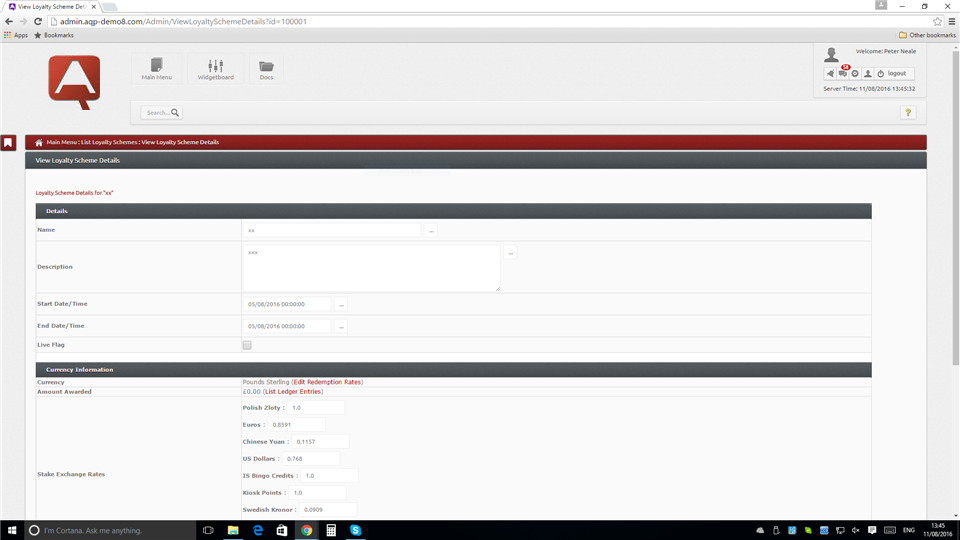
Use this screen to view or update the details of a loyalty scheme. To access the screen, click an entry in the Name column of the List Loyalty Schemes screen.
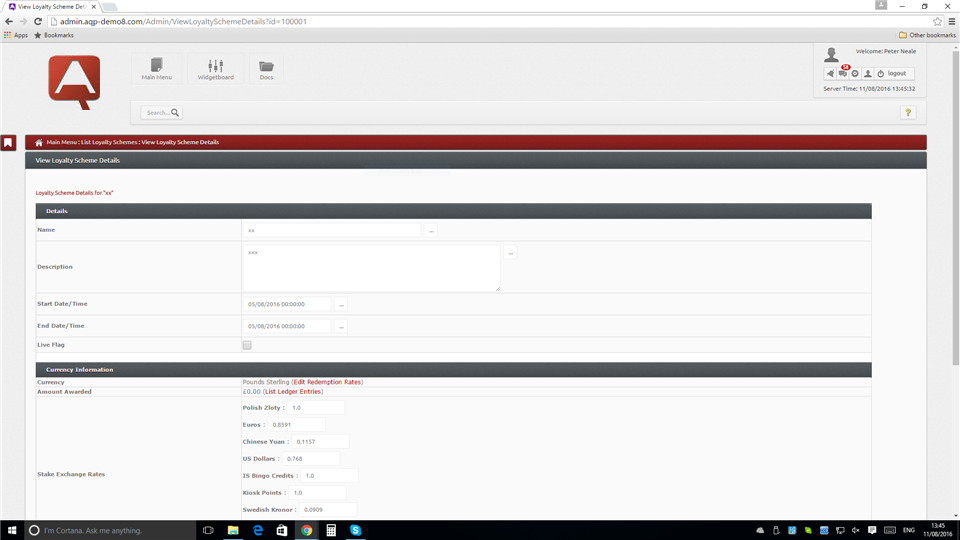
The fields on this screen are grouped into a number of sections, and have the following properties:
| Field | Properties |
|---|---|
| Name | Meaningful name for the loyalty scheme. This can be typed in or a suitable internationalised string code selected by clicking the ellipsis button to the right. See Internationalised strings for more information. |
| Description | Description of the loyalty scheme. This can be typed in or a suitable internationalised string code selected by clicking the ellipsis button to the right. See Internationalised strings for more information. |
| Start Date/Time | Date and time that the scheme starts. |
| End Date/Time | Date and time that the scheme ends. |
| Live | If ticked, indicates that the loyalty scheme is live and available. |
| Field | Properties |
|---|---|
| Currency | Currency of the loyalty scheme. Click the Edit Redemption Rates link to display the View Currency Conversion Rates screen. |
| Amount Awarded | Total amount of money awarded by the scheme. Click the List Ledger Entries link to display the List Ledger Entries screen. |
| Stake Exchange Rates | Displays the exchange rates of currencies to the base currency, which can be changed using the Edit Redemption Rates link in the Currency field above. |
| Disable on Amount Awarded | Value awarded at which the loyalty scheme is disabled. |
| Reset Policy | Frequency that the loyalty scheme is reset, selected from a list: 'Never', 'Daily', 'Weekly', 'Monthly', 'Yearly'. |
| Field | Properties |
|---|---|
| Allowable Games | Selectable list of games that can be associated with the loyalty scheme. |
| Allowable Countries | Selectable list of countries that the loyalty scheme can be operated in. |
| Allowable Brands | Selectable list of brands that can be associated with the loyalty scheme. |
Make multiple selections by clicking with the Ctrl key pressed.
Change the details of the scheme, then click the Update button to store them, or click the browser Back button to abandon the update and return to the previous screen.
  www.aliquantum-gaming.com www.aliquantum-gaming.com [email protected]: [email protected]: |
2017 AliQuantum Gaming v3.0.201710130000 - 03/02/2017 - 16:28 v3.0.201710130000 - 03/02/2017 - 16:28 |