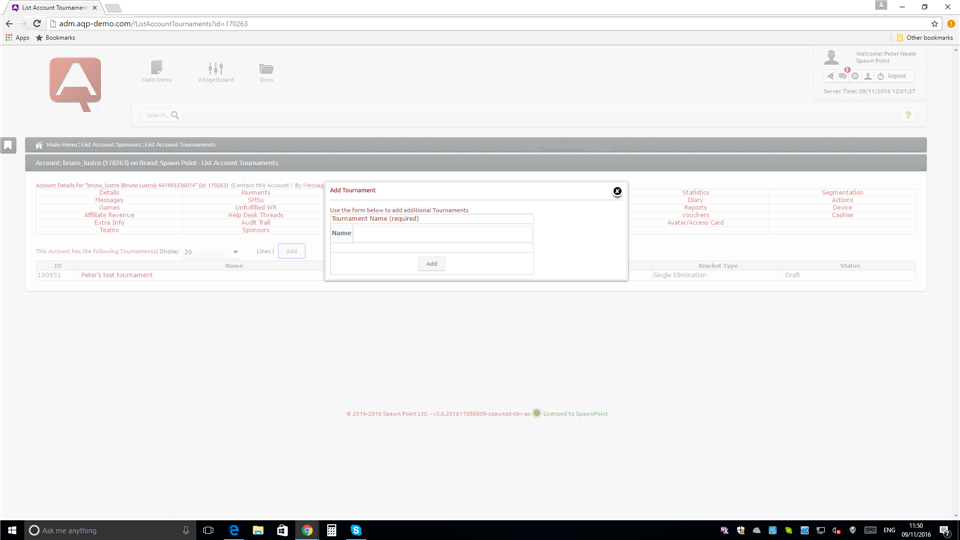
Use this pop-up screen to quickly add a new ESport Tournament in the name of the selected player account. To access the screen, click the Add button above the column headers of the List Account Tournaments screen. Note that this screen sets up a new tournament with the minimum amount of detail - you can then add further details using the View ESport Tournament Details screen.
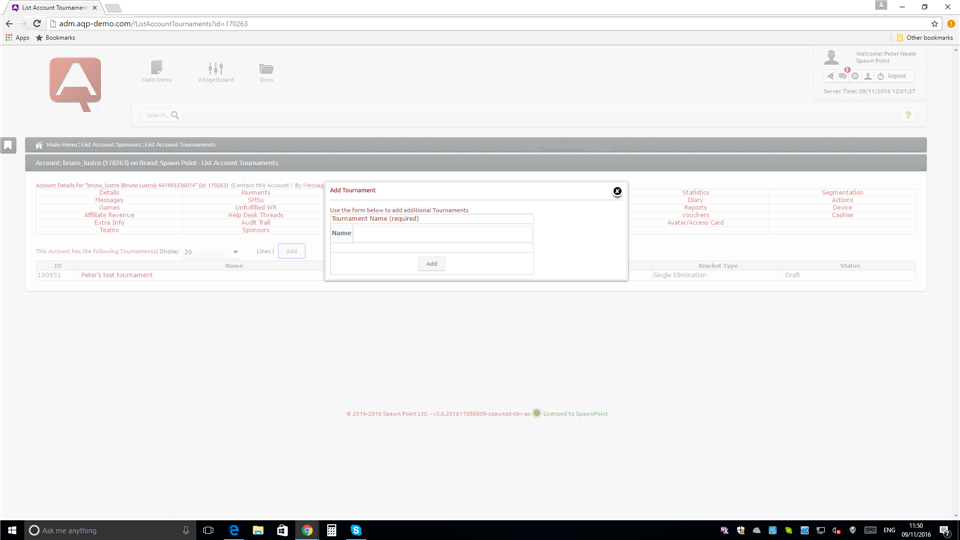
Enter the ESport Tournament name, then click the Add button to store it, or click the X button to abandon the entry and close the pop-up.
  www.aliquantum-gaming.com www.aliquantum-gaming.com [email protected]: [email protected]: |
2017 AliQuantum Gaming v3.0.201710130000 - 03/02/2017 - 16:24 v3.0.201710130000 - 03/02/2017 - 16:24 |