Main screen components
The main screen components of the AliQuantum Platform back office system are shown here and described below. Note: the system options are always displayed in the screen display area when you click the Main Menu button on the system toolbar. The menus and options displayed are dependent on your authorisation level and license agreement.
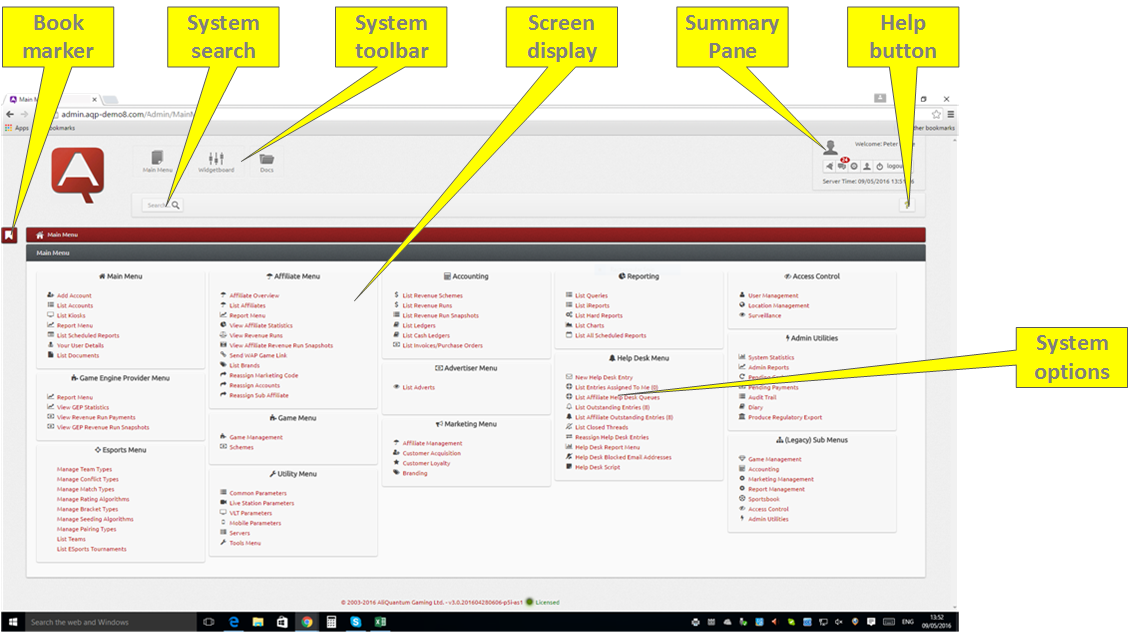
- Book marker
Click to expand and list book marked screens. Add the current screen by clicking the + button. Click again to collapse.
- System search
Enter text and click the magnifier button to find and list screens containing the specified text. Click the data link to display the screen.
- System toolbar
Row of buttons that provide short cuts to screens such as the system options Main Menu and the Widgetboard.
- Screen display
This area is used to display all system screens, which provide all platform maintenance functionality.
- Summary pane
Displays your name and avatar, server time, and shortcut buttons to Help Desk screens, settings, profile, and to Logout.
- Help button
Click to open the online Help at the topic that describes the screen you are using, and explore links to related information.
- System options
The Main Menu lists all menus, which are dynamic (move to fit the screen) and configurable. Note: options depend on your role and authorisation.
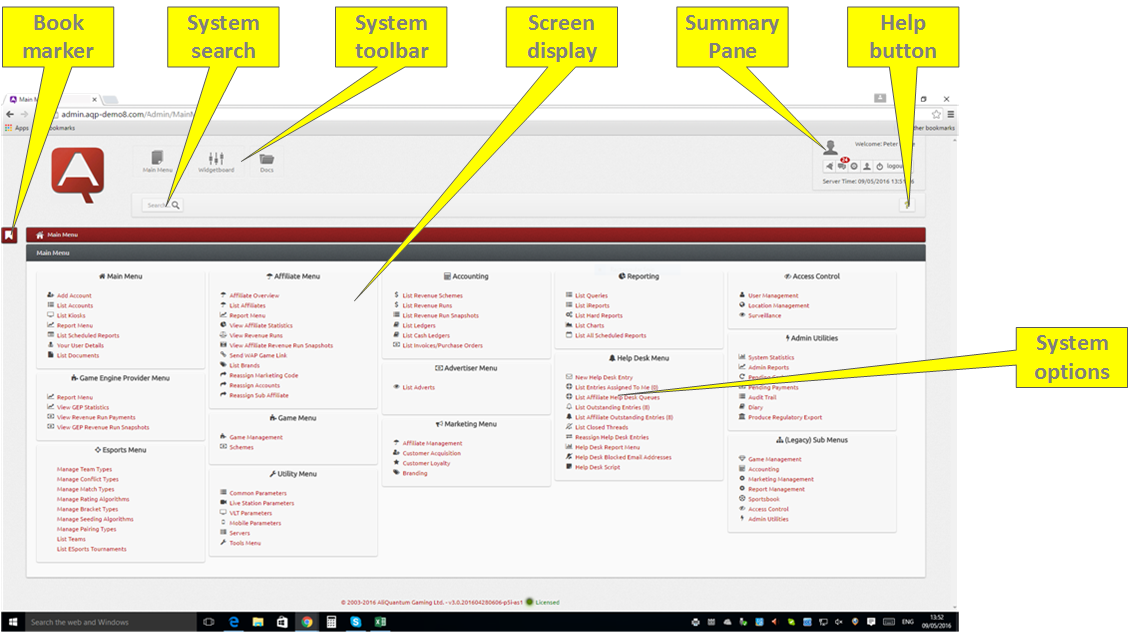
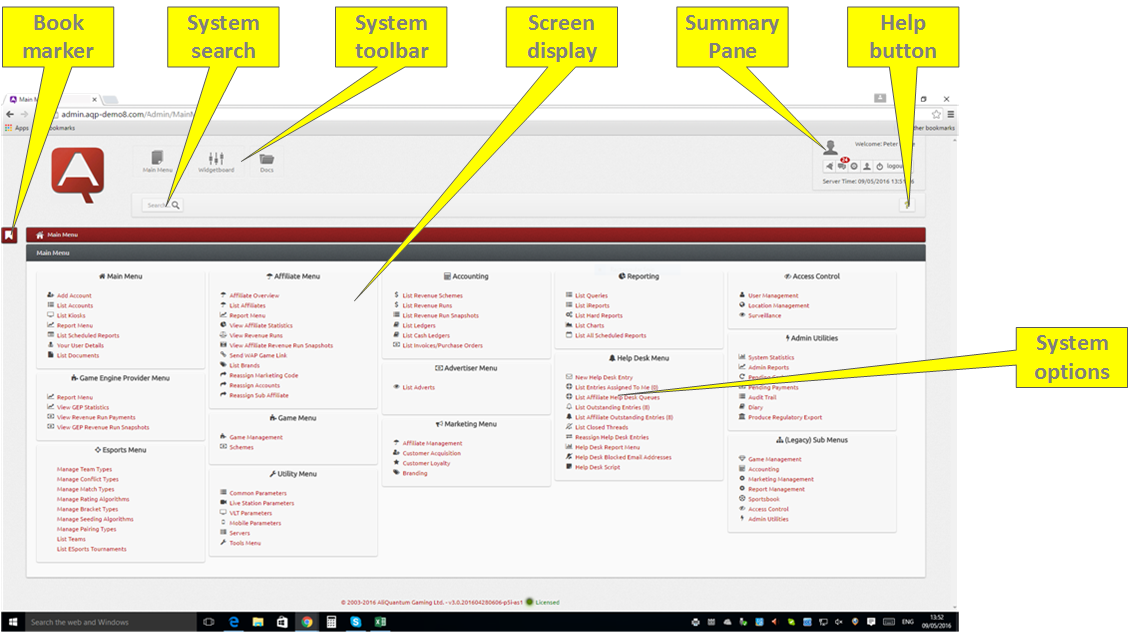

 www.aliquantum-gaming.com
www.aliquantum-gaming.com [email protected]:
[email protected]: v3.0.201710130000 - 03/02/2017 - 16:22
v3.0.201710130000 - 03/02/2017 - 16:22