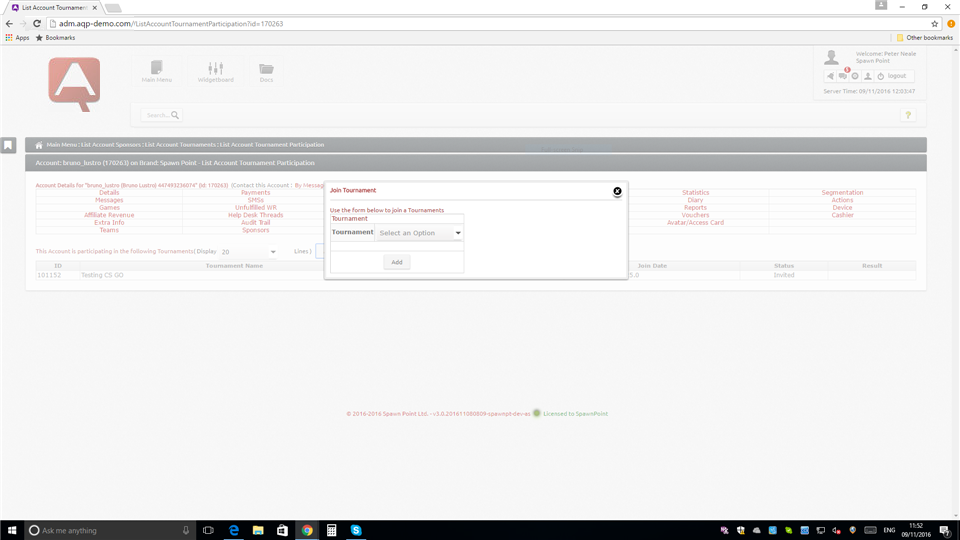
Use this pop-up screen to add the selected player to an ESport Tournament. To access the screen, click the Add button above the column headers of the List Account Tournament Participants screen.
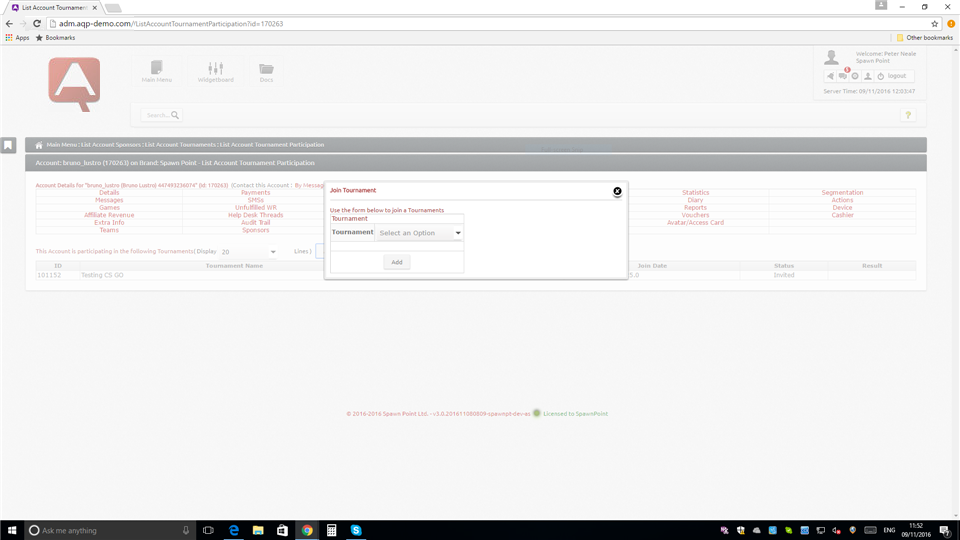
Select an ESport Tournament from the drop-down list, then click the Add button to store it, or click the X button to abandon the entry and close the pop-up.
  www.aliquantum-gaming.com www.aliquantum-gaming.com [email protected]: [email protected]: |
2017 AliQuantum Gaming v3.0.201710130000 - 03/02/2017 - 16:24 v3.0.201710130000 - 03/02/2017 - 16:24 |