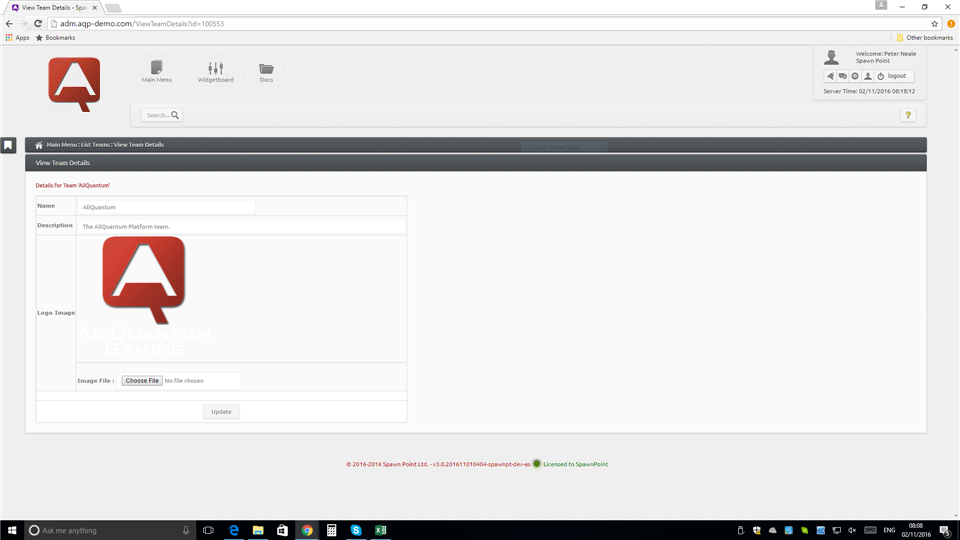
Use this screen to view or update the details of an ESport Tournament team. To access the screen, click an entry in the Name column of the List Teams screen.
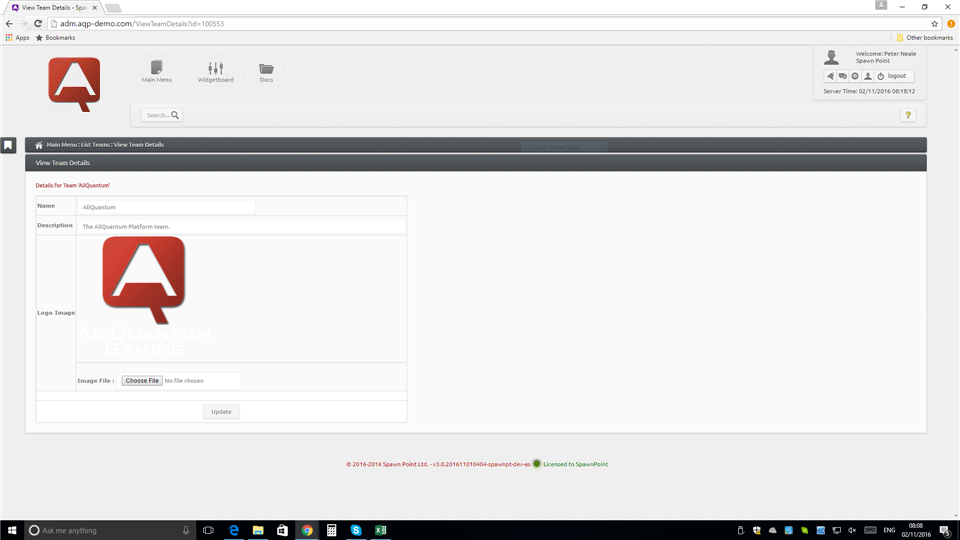
The fields on this screen have the following properties:
| Field | Properties |
|---|---|
| Name |
Unique name for the team. |
| Description | Meaningful description of the team. |
| Image | Team image file name and path (also displayed). |
Change the details of the team, then click the Update button to store them, or click the browser Back button to abandon the update and return to the previous screen.
  www.aliquantum-gaming.com www.aliquantum-gaming.com [email protected]: [email protected]: |
2017 AliQuantum Gaming v3.0.201710130000 - 03/02/2017 - 16:27 v3.0.201710130000 - 03/02/2017 - 16:27 |